LatestA Next Level guide to React Unit Testing
A Comprehensive Guide to React Unit Testing in the Modern Era
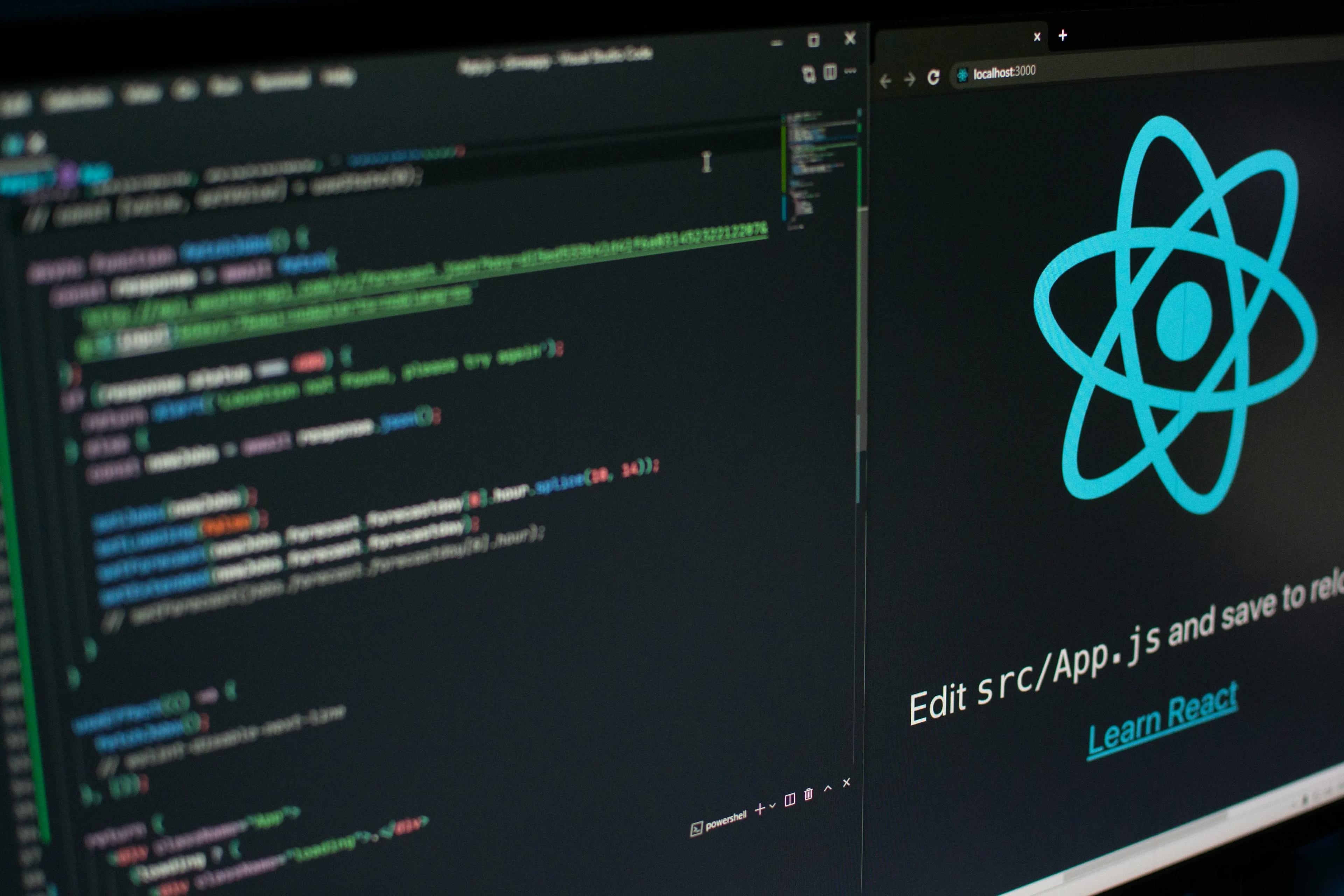
In the world of web development, React has become one of the most popular frameworks for building modern and dynamic user interfaces. With its efficient component-based architecture, React allows developers to create reusable and scalable UI components. However, as applications grow in complexity, it becomes increasingly important to ensure the stability and reliability of the code.## Understanding the Importance of Unit Testing in React
Unit testing plays a vital role in the development process as it helps identify bugs and errors before they reach the production environment. In the context of React applications, unit testing refers to the practice of testing individual components in isolation to ensure their functionality, behavior, and integration with other parts of the application.
Defining Unit Testing
Unit testing involves breaking down the functionality of an application into smaller, testable units called components. Each unit/component is then tested independently to verify if it produces the expected output for a given input. This granular approach to testing allows developers to identify and address issues more efficiently.
When it comes to React applications, unit testing becomes even more crucial due to the nature of the framework. React follows a component-based architecture, where the user interface is built by combining multiple reusable components. Each component is responsible for a specific task, such as rendering data, handling user input, or managing state. By testing these components individually, developers can ensure that they work correctly and interact seamlessly with other components.
Unit testing also helps in maintaining the codebase. As the application grows, it becomes increasingly challenging to keep track of all the interactions between components. By writing tests for each component, developers can easily detect any regressions or unintended side effects caused by changes in the code. This allows for faster debugging and prevents the introduction of new bugs.
Why Unit Testing is Crucial for React Applications
React applications typically consist of multiple components that work together to create the user interface. Unit testing each component helps ensure that they function as intended and do not introduce errors into the broader application. Additionally, unit testing provides confidence in refactoring code, as changes can be quickly verified against existing tests.
Unit tests act as a safety net for developers, providing reassurance that their code behaves as expected. They can catch issues early in the development process, saving time and effort in the long run. By identifying and fixing bugs before they reach the production environment, unit testing helps maintain the overall quality and reliability of React applications.
Moreover, unit testing promotes better code design and modularity. When developers write tests for individual components, they are forced to think about the component's responsibilities and dependencies. This encourages the creation of reusable and loosely coupled components, making the codebase more maintainable and scalable.
Another advantage of unit testing in React is the ability to automate the testing process. With the help of testing libraries like Jest and Enzyme, developers can write test cases that can be executed automatically whenever changes are made to the codebase. This automation saves time and effort, allowing developers to focus on other critical aspects of the application.
In conclusion, unit testing is a crucial practice in React development. It helps ensure the functionality, behavior, and integration of individual components, leading to a more robust and reliable application. By catching bugs early and promoting better code design, unit testing contributes to the overall quality and maintainability of React applications.
Setting up the Testing Environment
Before diving into unit testing, it is important to set up a proper testing environment that facilitates efficient and reliable testing workflows. This involves installing necessary tools and configuring the testing suite to work seamlessly with React components.
Setting up the testing environment is a crucial step in ensuring the success of your unit tests. By creating a dedicated environment for testing, you can isolate your tests from the rest of your application, allowing you to focus solely on the functionality of your React components.
One of the first steps in setting up your testing environment is to install the necessary tools. There are various tools available for unit testing React components, each with its own set of features and advantages. Some popular choices include Jest, Enzyme, and React Testing Library. These tools provide a comprehensive set of testing utilities and assertions specifically designed for testing React components.
Necessary Tools for React Unit Testing
When it comes to unit testing React components, having the right tools can make a significant difference in the efficiency and effectiveness of your tests. Jest, for example, is a powerful testing framework that provides a wide range of features, including built-in mocking, code coverage analysis, and snapshot testing. Enzyme, on the other hand, is a testing utility that allows you to easily manipulate and traverse your React component's output, making it ideal for testing component rendering and behavior. React Testing Library focuses on testing your components in a way that simulates how they are used by real users, ensuring that your tests are more realistic and reliable.
Once you have chosen the tools that best suit your testing needs, the next step is to configure your testing suite. Configuring the testing suite involves setting up test runners, mocking dependencies, and configuring any additional plugins or extensions required for your specific testing needs.
Configuring Your Testing Suite
Configuring your testing suite is an essential part of the setup process. It allows you to customize the behavior of your tests and ensure that they run smoothly and efficiently.
One of the key aspects of configuring your testing suite is setting up the test runner. The test runner is responsible for executing your tests and generating the test reports. Jest, for example, comes with its own built-in test runner that provides a simple and intuitive interface for running your tests. Other tools, such as Enzyme and React Testing Library, can be integrated with popular test runners like Mocha or Jasmine.
In addition to setting up the test runner, you may also need to mock dependencies in your tests. Mocking allows you to simulate the behavior of external dependencies, such as API calls or database interactions, without actually making those calls. This helps in creating reliable and repeatable tests that are not affected by external factors.
Furthermore, depending on your specific testing needs, you may need to configure additional plugins or extensions. These plugins can provide additional functionality or integrations with other tools, such as code coverage analysis or test reporting.
By taking the time to properly configure your testing suite, you can ensure that your unit tests are efficient, reliable, and provide valuable insights into the functionality of your React components.
Writing Your First React Unit Test
Now that you have set up the testing environment, it's time to dive into writing your first React unit test. Understanding the syntax and structure of a unit test is crucial for effective testing.
Understanding Test Syntax
A unit test typically follows a specific structure. It consists of three main parts: the setup phase, the execution phase, and the assertion phase. The setup phase involves preparing the test environment, including creating necessary mock data or dependencies. The execution phase triggers the code or function being tested. Finally, the assertion phase verifies that the actual output matches the expected output.
Basic Test Structure for React Components
When testing React components, it is important to consider different scenarios and edge cases. This includes testing component rendering, handling events, and verifying component state changes. By structuring your tests to cover these different aspects, you can ensure comprehensive test coverage for your components.
Advanced React Unit Testing Techniques
While basic unit testing techniques cover the foundation of testing React components, advanced techniques allow for more comprehensive and thorough testing.
Testing React Component State
In React applications, state management is a crucial aspect. Testing the behavior of components based on different states helps identify potential issues and ensure proper functionality. Various techniques and libraries exist to facilitate state testing in React.
Testing React Component Props
Props are an important mechanism for passing data and behavior to components in React. Testing component behavior based on different props allows for comprehensive coverage and ensures that components behave as expected under varying circumstances.
Debugging and Troubleshooting Your Tests
Despite thorough testing, issues and errors can arise during the development process. Understanding how to effectively debug and troubleshoot your tests can significantly ease the process of identifying and resolving issues.
Common Issues in React Unit Testing
Unit testing React components can present its own set of challenges. Some common issues include incorrect setup, improper mocking, and issues related to asynchronous code. Being aware of these common pitfalls can help streamline the debugging process.
Effective Debugging Strategies
When faced with issues in your tests, having effective debugging strategies in place can save valuable time and effort. Using techniques such as console logging, breakpoints, and test-specific debugging tools can assist in uncovering the root cause of failures.
In conclusion, unit testing is an essential practice for ensuring the reliability and stability of React applications. By understanding the importance of unit testing, setting up the testing environment correctly, and employing various testing techniques, developers can build robust and scalable React components. Additionally, being equipped with debugging strategies enables effective troubleshooting when issues arise. With a comprehensive understanding of React unit testing in the modern era, developers can deliver high-quality React applications that meet user expectations.
Ready to dive into the world of ReactJS? Discover the full potential of AI assisted coding with Code Snippets AI






