LatestExploring the Use of the eval() Function in JavaScript
The eval() function in JavaScript is a powerful tool that allows the execution of a string as a JavaScript code.
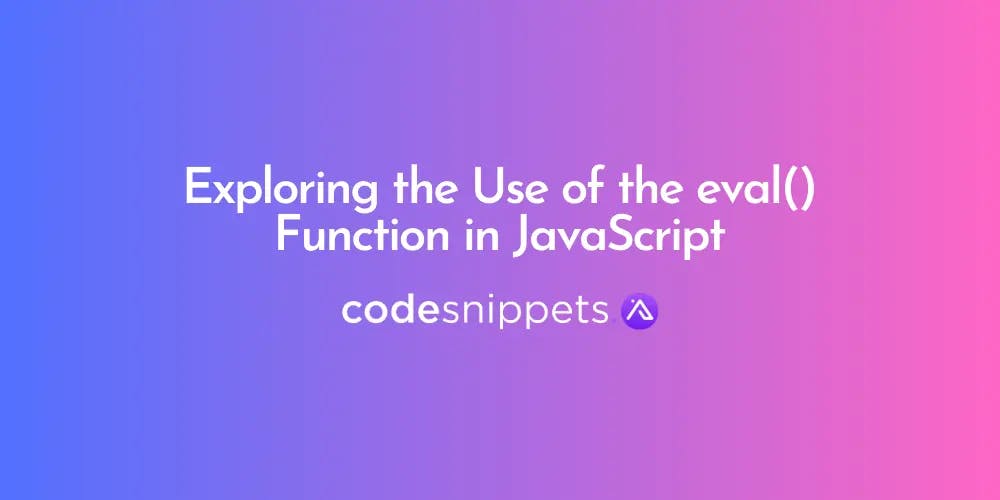
The eval function in JavaScript is a powerful tool that allows the execution of a string as a JavaScript code. It accomplishes this by accepting a string argument, assessing it as a JavaScript expression, and giving back the result.
This feature proves to be convenient in specific situations, for instance:
1.Evaluation of dynamic code: The eval() function can dynamically assess code, which suggests that the code is created and executed during runtime. This proves to be handy when it's necessary to formulate code hinging on user input or other dynamic elements.
2.Debugging and testing: During the development phase, eval() function can test small portions of code. This lets developers swiftly test and debug pieces of code without the need to inscribe them into a separate document.
3.Custom expressions: The eval() function can evaluate distinctive expressions that traditional JavaScript code cannot assess. For example, you can utilize eval() to parse and evaluate mathematical expressions or to parse and perform code kept in a string.
Despite these advantages, the improper use of eval() poses serious security risks.
Here are a few reasons explaining the insecurity of eval():
1.Code injection: Malicious code can easily be injected into a program using eval(), especially when it is fed unverified data like user input. This vulnerability can be exploited by cybercriminals to steal sensitive information, compromise data or gain control over the affected system.
2.Scope pollution: Eval() has global scope. Any variables or functions declared within the evaluated code are accessible from anywhere in the program. This can result in naming conflicts and unexpected behaviour, making the code challenging to understand and maintain.
3.Performance impact: Evaluating and executing the string of code at runtime makes eval() slower than other JavaScript operations. This can slow down performance and depreciate user-experience.
4.Debugging difficulties: Bugs or errors that appear within code executed by eval() can be tough to identify and rectify because of the function's dynamic feature.
To mitigate the potential security risks posed by eval(), it's important to adopt the following best practices:
1.Limit scope: Reduce the risk of unwarranted access to sensitive information by using eval() only within a limited scope, such as within a closure or a local function.
2.Verify input: If eval() is used with data from an unverified source, validate and clean the input to avoid code injection attacks.
3.Be cautious with the 'with' statement: The 'with' statement can modify the scope of eval(). However, using the 'with' statement in conjunction with eval() can inadvertently simplify code injection by attackers.
4.Avoid eval() for complex or large code: Since eval() can slow down performance and is challenging to debug, evade using it on complex or large code.
5.Stick to literals: Instead of calling a function or passing a variable as the code of the eval function, use string literals.
6.Consider alternatives: Use alternatives like JSON.parse(), Function(), or templating engines as they are more secure and efficient for dynamically generating and executing code.
While eval() can be used securely following the aforementioned best practices, remember it can be a security risk if used imprudently. Use it conscientiously to prevent potential security threats.
Are you ready to code 10x faster?
Discover the world of possibilities with Code Snippets AI and transform your development workflow for the better.






