Latest10 Most Popular Go Code Snippets Every Developer Should Know
Discover the top 10 Go code snippets that are revolutionizing agile development, and how Code Snippets AI is empowering developers to code smarter and faster.
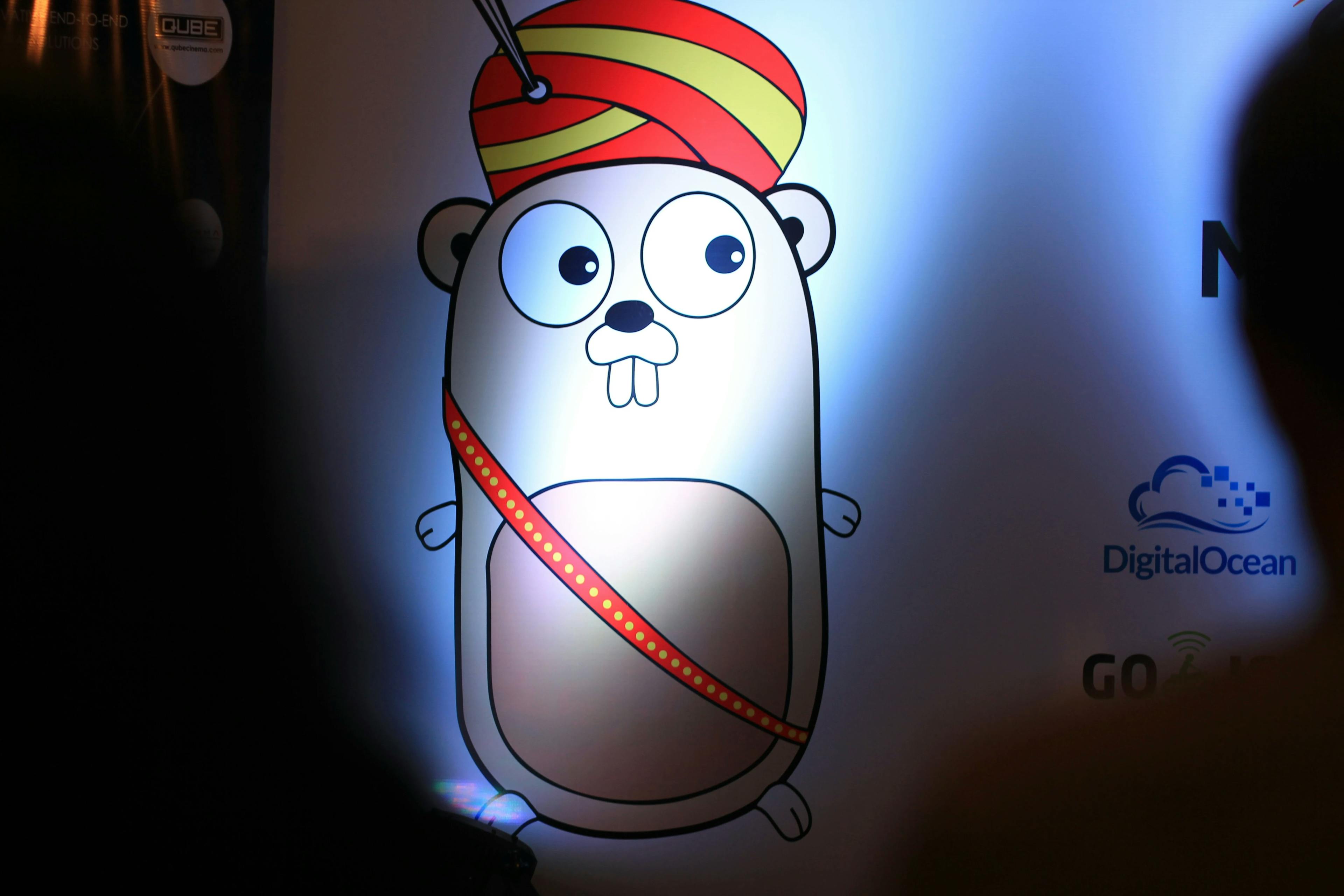
Streamlining Go Development with AI-Powered Code Snippets
Go, also known as Golang, has rapidly become the language of choice for developers looking to build reliable and efficient software. At Code Snippets AI, we're committed to supporting this vibrant community by providing a platform where the most popular Go code snippets come to life, enhancing productivity, and fostering innovation.
Getting Started with Code Snippets AI
Before we delve into the snippets that every Go developer should have at their fingertips, let's take a moment to explore how to get started with Code Snippets AI. Our platform is designed to be intuitive, allowing you to integrate seamlessly with your existing workflow. With our VSCode extension, you can effortlessly save, manage, and retrieve your Go code snippets, ensuring that they are always accessible and secure.
To begin, simply install the Code Snippets AI VSCode extension, sign up for an account, and you're all set to explore a world where Go development is more efficient than ever.
The 10 Most Popular Go Code Snippets
1. HTTP Server Initialization
This snippet is a staple for Go developers, providing a quick and reliable way to set up a new HTTP server. It's a perfect example of the simplicity and power of Go for web services.
package main
import (
"fmt"
"net/http"
)
func main() {
http.HandleFunc("/", func(w http.ResponseWriter, r *http.Request) {
fmt.Fprintf(w, "Welcome to the Go server!")
})
http.ListenAndServe(":8080", nil)
}
2. Goroutine for Concurrent Tasks
Concurrency is a first-class citizen in Go. This snippet demonstrates how to use goroutines to perform tasks concurrently, making it a go-to for developers looking to improve performance.
package main
import (
"fmt"
"time"
)
func say(s string) {
for i := 0; i < 5; i++ {
time.Sleep(100 * time.Millisecond)
fmt.Println(s)
}
}
func main() {
go say("world")
say("hello")
}
3. JSON Marshalling and Unmarshalling
JSON handling is a common requirement, and this snippet makes it easy to marshal and unmarshal JSON data, a must-have for modern web development.
package main
import (
"encoding/json"
"fmt"
"os"
)
type Response struct {
Page int `json:"page"`
Fruits []string `json:"fruits"`
}
func main() {
res := &Response{
Page: 1,
Fruits: []string{"apple", "peach", "pear"}}
resJson, _ := json.Marshal(res)
fmt.Println(string(resJson))
str := `{"page": 1, "fruits": ["apple", "peach"]}`
res = &Response{}
json.Unmarshal([]byte(str), res)
fmt.Println(res)
}
4. Database Connection with PostgreSQL
This snippet simplifies the process of connecting to a PostgreSQL database, a frequent necessity for backend development.
package main
import (
"database/sql"
_ "github.com/lib/pq"
"log"
)
func main() {
connStr := "user=postgres dbname=postgres sslmode=disable"
db, err := sql.Open("postgres", connStr)
if err != nil {
log.Fatal(err)
}
defer db.Close()
}
5. Reading Files Line by Line
File handling is a common task, and this snippet provides a quick way to read a file line by line, which is crucial for file manipulation and data processing.
package main
import (
"bufio"
"fmt"
"os"
)
func main() {
file, err := os.Open("file.txt")
if err != nil {
panic(err)
}
defer file.Close()
scanner := bufio.NewScanner(file)
for scanner.Scan() {
fmt.Println(scanner.Text())
}
if err := scanner.Err(); err != nil {
panic(err)
}
}
6. Creating Custom Middleware for HTTP Handlers
Middleware is essential for managing HTTP requests and responses. This snippet shows how to create custom middleware, a valuable asset for web API development.
package main
import (
"fmt"
"net/http"
)
func loggingMiddleware(next http.Handler) http.Handler {
return http.HandlerFunc(func(w http.ResponseWriter, r *http.Request) {
fmt.Println("Request received")
next.ServeHTTP(w, r)
})
}
func mainHandler(w http.ResponseWriter, r *http.Request) {
fmt.Fprintln(w, "Hello, World!")
}
func main() {
mainHandler := http.HandlerFunc(mainHandler)
http.Handle("/", loggingMiddleware(mainHandler))
http.ListenAndServe(":8080", nil)
}
7. Implementing Interfaces
Interfaces are a powerful feature of Go, and this snippet provides a clear example of how to implement and use them, which is crucial for creating modular and maintainable code.
package main
import "fmt"
type Greeter interface {
Greet() string
}
type English struct{}
func (e English) Greet() string {
return "Hello!"
}
type Spanish struct{}
func (s Spanish) Greet() string {
return "¡Hola!"
}
func GreetSomeone(g Greeter) {
fmt.Println(g.Greet())
}
func main() {
english := English{}
GreetSomeone(english)
spanish := Spanish{}
GreetSomeone(spanish)
}
8. Working with Channels
Channels are the Go way of communicating between goroutines. This snippet demonstrates their use, an essential skill for writing concurrent programs.
package main
import "fmt"
func main() {
messages := make(chan string)
go func() { messages <- "ping" }()
msg := <-messages
fmt.Println(msg)
}
9. Error Handling with Custom Errors
Proper error handling is vital for robust applications. This snippet shows how to create custom errors, allowing for more descriptive error management.
package main
import (
"errors"
"fmt"
)
func doSomething() error {
// An error occurred
return errors.New("something went wrong")
}
func main() {
if err := doSomething(); err != nil {
fmt.Println(err)
}
}
10. Testing with Go's Built-in Package
Testing is an integral part of development, and this snippet provides a template for writing tests using Go's built-in testing package, ensuring your code is reliable and error-free.
package main
import (
"testing"
)
func Sum(x int, y int) int {
return x + y
}
func TestSum(t *testing.T) {
total := Sum(5, 5)
if total != 10 {
t.Errorf("Sum was incorrect, got: %d, want: %d.", total, 10)
}
}
Remember, these 10 snippets are just the beginning. With Code Snippets AI, you have a partner in coding that grows with you, offering not just a snippets library, but a comprehensive suite of tools to enhance your coding journey. So why wait? Get started with Code Snippets AI today and experience the future of coding!
Why Choose Code Snippets AI for Your Go Development?
At Code Snippets AI, we understand the importance of having quick access to reliable code snippets. Our platform not only provides a rich library of code snippets but also the ability to generate, refactor, and debug Go code using the latest AI technology, including GPT-4 and Google PaLM2. Our commitment to security, with features like end-to-end encryption, ensures that your code remains safe and private.
Our pricing plans are tailored to fit the needs of every Go developer, from those just starting out to power users looking for advanced capabilities. With Code Snippets AI, you can expect more accurate responses, a seamless user experience, and a community of developers to share and collaborate with.






