Installation
A quick tutorial on how to install the Code Snippets AI VSCode Extension
Step 1
Click the Install button on our VSCode Marketplace page to install.
Coming from AppSumo? Install this VSCode extension
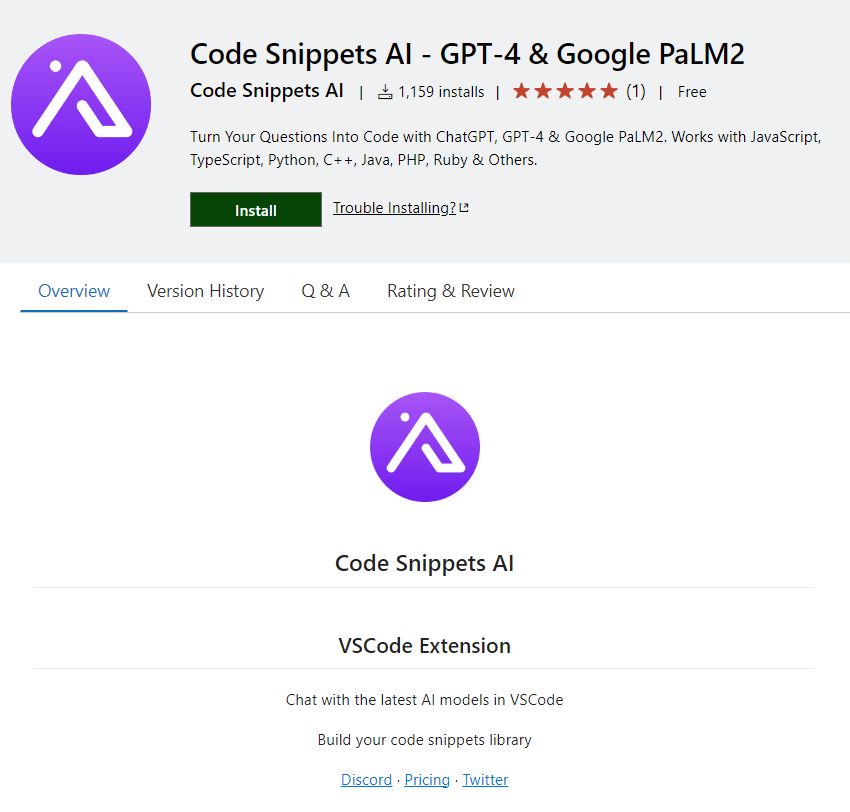
Step 2
Start your free trial or purchase a subscription Here.
Step 3
Copy your API Key from the Organization > Extension page in your account.
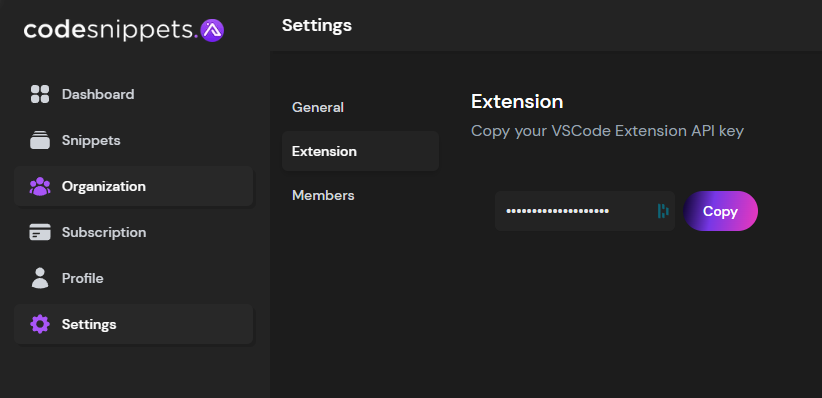
Step 4
Go back to VSCode and Click the settings button in the footer of the Chat window.
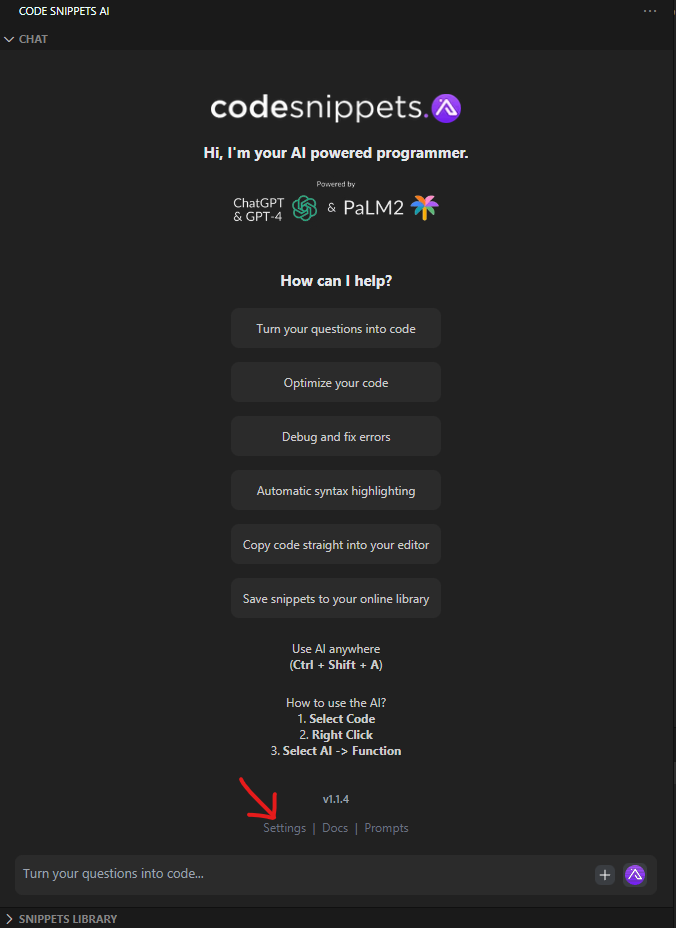
Step 5
Paste your API key, and select the AI model you would like to use.
Ensure you have selected the Default model to use for requests. Without this, questions will not be sent.
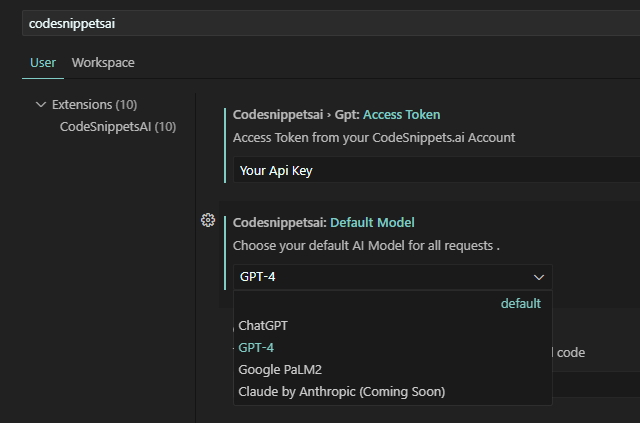
Step 6
Reload VSCode, and you're ready to go!
